( +11.47 10,37 -1.10 )
[1.5.1\1.4.7] RPGITEM - создаем своё оружие!
Автор: SwimUp
Категория: Плагины Minecraft
![[1.5.11.4.7] RPGITEM - создаем своё оружие! [1.5.11.4.7] RPGITEM - создаем своё оружие!](https://ru-minecraft.ru/uploads/posts/2013-04/1366716009_1d9c832babe9.png)
Плагин RPGITEM позволяет создавать своё оружие не используя модов!
Настраивается всё,даже есть возможность добавления своих способностей!
Надоели скучные призы за прохождение паркура или других испытаний?
Хотите что-то новое?Мощное?Оригинальное?А главное созданное вами?!
Настраивается всё:
1)Дамаг
2)название
3)2 вида описания.
4)Материал
5)Способности
6)Цвета для название и другое!
1)Дамаг
2)название
3)2 вида описания.
4)Материал
5)Способности
6)Цвета для название и другое!
Видео[РУССКИЙ]
Команды[ENGLISH]
/rpgitem help Terms:[String]
/rpgitem [Item]
Prints item [Item]'s tool-tip to chat
/rpgitem Name:[String] create
Create an item with the name [Name]. The [Name] is what you use to identify the item for later commands e.g: Give. [Name] is not the name of the item on the tool-tip, that is set with Display instead.
/rpgitem [Item] armour Armour:[Integer(0-100)]
Sets the item [Item]'s armour to [Armour]
/rpgitem [Item] armour
Shows the item [Item]'s current armour
/rpgitem [Item] damage Damage:[Integer]
Sets the item [Item]'s damage to [Damage]
/rpgitem [Item] damage Min:[Integer] Max:[Integer]
Sets the item [Item]'s damage to do random damage between [Min] and [Max]
/rpgitem [Item] damage
Shows the item [Item]'s current damage
/rpgitem [Item] description set LineNo:[Integer] DescriptionLine:[String]
Sets the line [LineNo] to [DescriptionLine] on the item [Item]
/rpgitem [Item] description remove LineNo:[Integer]
Removes the line [LineNo] on the item [Item]
/rpgitem [Item] description add DescriptionLine:[String]
Adds the line [DescriptionLine] to the item [Item]
/rpgitem [Item] display Display:[String]
Sets the item [Item]'s display name to [Display]
/rpgitem [Item] display
Shows the item [Item]'s current display name
/rpgitem [Item] drop [EntityType] Chance:[Double]
Sets the chance that [Item] will drop from [EntityType] to [Chance]%. 0% prevents it from dropping
/rpgitem [Item] drop [EntityType]
Gets the chance that [Item] will drop from [EntityType]. 0% means it doesn't drop
/rpgitem [Item] give
Gives the item [Item] to the user of the command
/rpgitem [Item] give [Player]
Gives the item [Item] to the player [Player]
/rpgitem [Item] give [Player] Count:[Integer]
Gives [Count] of the item [Item] to the player [Player]
/rpgitem [Item] hand Hand:[String]
Sets the item [Item]'s hand to [Hand]
/rpgitem [Item] hand
Shows the item [Item]'s current hand
/rpgitem [Item] item
Shows the item [Item]'s current item
/rpgitem [Item] item [Material]
Sets the item [Item]'s item to [Material]
/rpgitem [Item] item [Material] hex HexColour:[String]
Sets the item [Item]'s item to [Material] : [Data], where [Data] is a hex number
/rpgitem [Item] item ItemID:[Integer] data:[Integer]
Sets the item [Item]'s item to [ItemID] : [Data]
/rpgitem [Item] item ItemID:[Integer]
Sets the item [Item]'s item to [ItemID]
/rpgitem [Item] item [Material] data:[Integer]
Sets the item [Item]'s item to [Material] : [Data]
/rpgitem [Item] lore Lore:[String]
Sets the item [Item]'s lore to [Lore]
/rpgitem [Item] lore
Shows the item [Item]'s current lore
/rpgitem [Item] power arrow
Adds the arrow power to [Item] with a default cooldown of 20 ticks (1 second). The arrow power will fire an arrow on right click
/rpgitem [Item] power arrow Cooldown:[Integer]
Adds the arrow power to [Item] with a cooldown of [Cooldown] ticks. The arrow power will fire an arrow on right click
/rpgitem [Item] power command Cooldown:[Integer] [left,right] Display:[String] Command:[String] Permission:[String]
Adds the command power to [Item] with a cooldown of [Cooldown] ticks. The tooltip will display [Display]. The item will run [Command] on [left,right] click giving the permission [Permission] just for the use of the command. Note: If you want spaces in [Display], [Command] or [Permission] then surround the string with ` e.g: `/say Hello`
/rpgitem [Item] power command Cooldown:[Integer] [left,right] Display:[String] Command:[String]
Adds the command power to [Item] with a cooldown of [Cooldown] ticks. The tooltip will display [Display]. The item will run [Command] on [left,right] click. Note: If you want spaces in [Display] or [Command] then surround the string with ` e.g: `/say Hello`
/rpgitem [Item] power command Cooldown:[Integer] [left,right] Details:[String]
Runs the command on [left/right] click. [Detials] is a | seperated list of [display Text] | [command] | [permission]. The tool-tip displays [display Text]. display Text and command must be separated a | symbol. If permission is provided the player will be given the permission just for the use of the item and then it will be removed
/rpgitem [Item] power consume
Adds the consume power to [Item]. The consume power will remove the item on right click.
/rpgitem [Item] power fireball
Adds the fireball power to [Item] with a default cooldown of 20 ticks (1 second). The fireball power will fire an fireball on right click
/rpgitem [Item] power fireball Cooldown:[Integer]
Adds the fireball power to [Item] with a cooldown of [Cooldown] ticks. The fireball power will fire an fireball on right click
/rpgitem [Item] power flame
Adds the flame power to [Item] with a default burntime of 20 ticks (1 second). The flame power will set the target on fire on hit
/rpgitem [Item] power flame Burntime:[Integer]
Adds the flame power to [Item] with a burntime of [Burntime] ticks. The flame power will set the target on fire on hit
/rpgitem [Item] power ice Cooldown:[Integer]
Adds the ice power to [Item] with a cooldown of [Cooldown] ticks. The ice power will fire an ice block on right click which will then create a box of ice on impact, the ice will slowly remove itself
/rpgitem [Item] power ice
Adds the ice power to [Item] with a default cooldown of 20 ticks (1 second). The ice power will fire an ice block on right click which will then create a box of ice on impact, the ice will slowly remove itself
/rpgitem [Item] power knockup
Adds the knockup power to [Item] with a default chance of 1/20 and a power of 2. The knockup power will send the hit target flying
/rpgitem [Item] power knockup Chance:[Integer] Power:[Double]
Adds the knockup power to [Item] with a chance of 1/[Chance] and a power of [Power]. The knockup power will send the hit target flying
/rpgitem [Item] power lightning
Adds the lightning power to [Item] with a default chance of 1/20. The lightning power will strike the hit target with lightning
/rpgitem [Item] power lightning Chance:[Integer]
Adds the lightning power to [Item] with a chance of 1/[Chance]. The lightning power will strike the hit target with lightning
/rpgitem [Item] power potionhit Chance:[Integer] Duration:[Integer] Amplifier:[Integer] Effect:[String]
Adds the potionhit power to [Item] with a chance of hitting 1/[Chance]. On hit it will apply [Effect] for [Duration] ticks at power [Amplifier]. Valid potion effects: speed, slow, fast_digging, slow_digging, increase_damage, heal, harm, jump, confusion, regeneration, damage_resistance, fire_resistance, water_breathing, invisibility, blindness, night_vision, hunger, weakness, poison, wither,
/rpgitem [Item] power potionself Cooldown:[Integer] Duration:[Integer] Amplifier:[Integer] Effect:[String]
Adds the potionself power to [Item] with a cooldown of [Cooldown]. On right click it will apply [Effect] for [Duration] ticks at power [Amplifier]. Valid potion effects: speed, slow, fast_digging, slow_digging, increase_damage, heal, harm, jump, confusion, regeneration, damage_resistance, fire_resistance, water_breathing, invisibility, blindness, night_vision, hunger, weakness, poison, wither,
/rpgitem [Item] power potiontick Amplifier:[Integer] Effect:[String]
Adds the potiontick power to [Item]. The potiontick power will give the welder of the [Item] [Effect] level [Amplifier] while held/worn
/rpgitem [Item] power rainbow
Adds the rainbow power to [Item] with a default cooldown of 20 ticks (1 second) and a block count of 5. The rainbow power will fire blocks of coloured wool on right click, the wool will remove itself.
/rpgitem [Item] power rainbow Cooldown:[Integer] Count:[Integer]
Adds the rainbow power to [Item] with a cooldown of [Cooldown] ticks and a block count of [Count]. The rainbow power will fire blocks of coloured wool on right click, the wool will remove itself.
/rpgitem [Item] power rumble Cooldown:[Integer] Power:[Integer] Distance:[Integer]
Adds the runble power to [Item] with a cooldown of [Cooldown] ticks and a power of [Power], the wave will travel [Distance] blocks. The rumble power sends a shockwave through the ground and sends any hit entities flying
/rpgitem [Item] power skyhook [Material] Distance:[Integer]
Adds the skyhook power to [Item]. The skyhook power will allow the user to hook on to [Material] up to [Distance] blocks away
/rpgitem [Item] power teleport
Adds the teleport power to [Item] with a default cooldown of 20 ticks (1 second) and teleport distance of 5 blocks. The teleport will teleport you in the direction your looking in
/rpgitem [Item] power teleport Cooldown:[Integer] Distance:[Integer]
Adds the teleport power to [Item] with a cooldown of [Cooldown] ticks (1 second) and teleport distance of [Distance] blocks. The teleport will teleport you in the direction your looking in
/rpgitem [Item] power tntcannon Cooldown:[Integer]
Adds the tntcannon power to [Item] with a cooldown of [Cooldown] ticks. The tntcannon power will fire active tnt on right click.
/rpgitem [Item] power tntcannon
Adds the tntcannon power to [Item] with a default cooldown of 20 ticks (1 second). The tntcannon power will fire active tnt on right click.
/rpgitem [Item] power unbreakable
Adds the unbreakable power to [Item]. The unbreakable power prevents the item from breaking
/rpgitem [Item] power unbreaking
Adds the unbreaking power to [Item] with a default level of 1. The unbreaking power works similar to normal unbreaking
/rpgitem [Item] power unbreaking Level:[Integer]
Adds the unbreaking power to [Item] with a level of [Level]. The unbreaking power works similar to normal unbreaking
/rpgitem [Item] quality
Shows the item [Item]'s current quality
/rpgitem [Item] quality Quality:[trash,common,uncommon,rare,epic,legendary]
Sets the item [Item]'s quality to [Quality].
/rpgitem [Item] removerecipe
Removes the [Item]'s recipe
/rpgitem [Item] recipe
Sets the [Item]'s recipe
/rpgitem [Item] remove
Remove the item [Item] from the system. This does not currently remove the item from players' inventories but all powers and damage will stop working on them.
/rpgitem [Item] removepower Power:[String]
Removes power [Power] from item [Item]
/rpgitem [Item] type
Shows the item [Item]'s current type
/rpgitem [Item] type Type:[String]
Sets the item [Item]'s type to [Type]
/rpgitem [Item] worldguard
Toggles worldguard override on the [Item]
/rpgitem list
Shows a list of all created items
/rpgitem option giveperms
Toggles give requiring permissions
/rpgitem option worldguard
/rpgitem [Item]
Prints item [Item]'s tool-tip to chat
/rpgitem Name:[String] create
Create an item with the name [Name]. The [Name] is what you use to identify the item for later commands e.g: Give. [Name] is not the name of the item on the tool-tip, that is set with Display instead.
/rpgitem [Item] armour Armour:[Integer(0-100)]
Sets the item [Item]'s armour to [Armour]
/rpgitem [Item] armour
Shows the item [Item]'s current armour
/rpgitem [Item] damage Damage:[Integer]
Sets the item [Item]'s damage to [Damage]
/rpgitem [Item] damage Min:[Integer] Max:[Integer]
Sets the item [Item]'s damage to do random damage between [Min] and [Max]
/rpgitem [Item] damage
Shows the item [Item]'s current damage
/rpgitem [Item] description set LineNo:[Integer] DescriptionLine:[String]
Sets the line [LineNo] to [DescriptionLine] on the item [Item]
/rpgitem [Item] description remove LineNo:[Integer]
Removes the line [LineNo] on the item [Item]
/rpgitem [Item] description add DescriptionLine:[String]
Adds the line [DescriptionLine] to the item [Item]
/rpgitem [Item] display Display:[String]
Sets the item [Item]'s display name to [Display]
/rpgitem [Item] display
Shows the item [Item]'s current display name
/rpgitem [Item] drop [EntityType] Chance:[Double]
Sets the chance that [Item] will drop from [EntityType] to [Chance]%. 0% prevents it from dropping
/rpgitem [Item] drop [EntityType]
Gets the chance that [Item] will drop from [EntityType]. 0% means it doesn't drop
/rpgitem [Item] give
Gives the item [Item] to the user of the command
/rpgitem [Item] give [Player]
Gives the item [Item] to the player [Player]
/rpgitem [Item] give [Player] Count:[Integer]
Gives [Count] of the item [Item] to the player [Player]
/rpgitem [Item] hand Hand:[String]
Sets the item [Item]'s hand to [Hand]
/rpgitem [Item] hand
Shows the item [Item]'s current hand
/rpgitem [Item] item
Shows the item [Item]'s current item
/rpgitem [Item] item [Material]
Sets the item [Item]'s item to [Material]
/rpgitem [Item] item [Material] hex HexColour:[String]
Sets the item [Item]'s item to [Material] : [Data], where [Data] is a hex number
/rpgitem [Item] item ItemID:[Integer] data:[Integer]
Sets the item [Item]'s item to [ItemID] : [Data]
/rpgitem [Item] item ItemID:[Integer]
Sets the item [Item]'s item to [ItemID]
/rpgitem [Item] item [Material] data:[Integer]
Sets the item [Item]'s item to [Material] : [Data]
/rpgitem [Item] lore Lore:[String]
Sets the item [Item]'s lore to [Lore]
/rpgitem [Item] lore
Shows the item [Item]'s current lore
/rpgitem [Item] power arrow
Adds the arrow power to [Item] with a default cooldown of 20 ticks (1 second). The arrow power will fire an arrow on right click
/rpgitem [Item] power arrow Cooldown:[Integer]
Adds the arrow power to [Item] with a cooldown of [Cooldown] ticks. The arrow power will fire an arrow on right click
/rpgitem [Item] power command Cooldown:[Integer] [left,right] Display:[String] Command:[String] Permission:[String]
Adds the command power to [Item] with a cooldown of [Cooldown] ticks. The tooltip will display [Display]. The item will run [Command] on [left,right] click giving the permission [Permission] just for the use of the command. Note: If you want spaces in [Display], [Command] or [Permission] then surround the string with ` e.g: `/say Hello`
/rpgitem [Item] power command Cooldown:[Integer] [left,right] Display:[String] Command:[String]
Adds the command power to [Item] with a cooldown of [Cooldown] ticks. The tooltip will display [Display]. The item will run [Command] on [left,right] click. Note: If you want spaces in [Display] or [Command] then surround the string with ` e.g: `/say Hello`
/rpgitem [Item] power command Cooldown:[Integer] [left,right] Details:[String]
Runs the command on [left/right] click. [Detials] is a | seperated list of [display Text] | [command] | [permission]. The tool-tip displays [display Text]. display Text and command must be separated a | symbol. If permission is provided the player will be given the permission just for the use of the item and then it will be removed
/rpgitem [Item] power consume
Adds the consume power to [Item]. The consume power will remove the item on right click.
/rpgitem [Item] power fireball
Adds the fireball power to [Item] with a default cooldown of 20 ticks (1 second). The fireball power will fire an fireball on right click
/rpgitem [Item] power fireball Cooldown:[Integer]
Adds the fireball power to [Item] with a cooldown of [Cooldown] ticks. The fireball power will fire an fireball on right click
/rpgitem [Item] power flame
Adds the flame power to [Item] with a default burntime of 20 ticks (1 second). The flame power will set the target on fire on hit
/rpgitem [Item] power flame Burntime:[Integer]
Adds the flame power to [Item] with a burntime of [Burntime] ticks. The flame power will set the target on fire on hit
/rpgitem [Item] power ice Cooldown:[Integer]
Adds the ice power to [Item] with a cooldown of [Cooldown] ticks. The ice power will fire an ice block on right click which will then create a box of ice on impact, the ice will slowly remove itself
/rpgitem [Item] power ice
Adds the ice power to [Item] with a default cooldown of 20 ticks (1 second). The ice power will fire an ice block on right click which will then create a box of ice on impact, the ice will slowly remove itself
/rpgitem [Item] power knockup
Adds the knockup power to [Item] with a default chance of 1/20 and a power of 2. The knockup power will send the hit target flying
/rpgitem [Item] power knockup Chance:[Integer] Power:[Double]
Adds the knockup power to [Item] with a chance of 1/[Chance] and a power of [Power]. The knockup power will send the hit target flying
/rpgitem [Item] power lightning
Adds the lightning power to [Item] with a default chance of 1/20. The lightning power will strike the hit target with lightning
/rpgitem [Item] power lightning Chance:[Integer]
Adds the lightning power to [Item] with a chance of 1/[Chance]. The lightning power will strike the hit target with lightning
/rpgitem [Item] power potionhit Chance:[Integer] Duration:[Integer] Amplifier:[Integer] Effect:[String]
Adds the potionhit power to [Item] with a chance of hitting 1/[Chance]. On hit it will apply [Effect] for [Duration] ticks at power [Amplifier]. Valid potion effects: speed, slow, fast_digging, slow_digging, increase_damage, heal, harm, jump, confusion, regeneration, damage_resistance, fire_resistance, water_breathing, invisibility, blindness, night_vision, hunger, weakness, poison, wither,
/rpgitem [Item] power potionself Cooldown:[Integer] Duration:[Integer] Amplifier:[Integer] Effect:[String]
Adds the potionself power to [Item] with a cooldown of [Cooldown]. On right click it will apply [Effect] for [Duration] ticks at power [Amplifier]. Valid potion effects: speed, slow, fast_digging, slow_digging, increase_damage, heal, harm, jump, confusion, regeneration, damage_resistance, fire_resistance, water_breathing, invisibility, blindness, night_vision, hunger, weakness, poison, wither,
/rpgitem [Item] power potiontick Amplifier:[Integer] Effect:[String]
Adds the potiontick power to [Item]. The potiontick power will give the welder of the [Item] [Effect] level [Amplifier] while held/worn
/rpgitem [Item] power rainbow
Adds the rainbow power to [Item] with a default cooldown of 20 ticks (1 second) and a block count of 5. The rainbow power will fire blocks of coloured wool on right click, the wool will remove itself.
/rpgitem [Item] power rainbow Cooldown:[Integer] Count:[Integer]
Adds the rainbow power to [Item] with a cooldown of [Cooldown] ticks and a block count of [Count]. The rainbow power will fire blocks of coloured wool on right click, the wool will remove itself.
/rpgitem [Item] power rumble Cooldown:[Integer] Power:[Integer] Distance:[Integer]
Adds the runble power to [Item] with a cooldown of [Cooldown] ticks and a power of [Power], the wave will travel [Distance] blocks. The rumble power sends a shockwave through the ground and sends any hit entities flying
/rpgitem [Item] power skyhook [Material] Distance:[Integer]
Adds the skyhook power to [Item]. The skyhook power will allow the user to hook on to [Material] up to [Distance] blocks away
/rpgitem [Item] power teleport
Adds the teleport power to [Item] with a default cooldown of 20 ticks (1 second) and teleport distance of 5 blocks. The teleport will teleport you in the direction your looking in
/rpgitem [Item] power teleport Cooldown:[Integer] Distance:[Integer]
Adds the teleport power to [Item] with a cooldown of [Cooldown] ticks (1 second) and teleport distance of [Distance] blocks. The teleport will teleport you in the direction your looking in
/rpgitem [Item] power tntcannon Cooldown:[Integer]
Adds the tntcannon power to [Item] with a cooldown of [Cooldown] ticks. The tntcannon power will fire active tnt on right click.
/rpgitem [Item] power tntcannon
Adds the tntcannon power to [Item] with a default cooldown of 20 ticks (1 second). The tntcannon power will fire active tnt on right click.
/rpgitem [Item] power unbreakable
Adds the unbreakable power to [Item]. The unbreakable power prevents the item from breaking
/rpgitem [Item] power unbreaking
Adds the unbreaking power to [Item] with a default level of 1. The unbreaking power works similar to normal unbreaking
/rpgitem [Item] power unbreaking Level:[Integer]
Adds the unbreaking power to [Item] with a level of [Level]. The unbreaking power works similar to normal unbreaking
/rpgitem [Item] quality
Shows the item [Item]'s current quality
/rpgitem [Item] quality Quality:[trash,common,uncommon,rare,epic,legendary]
Sets the item [Item]'s quality to [Quality].
/rpgitem [Item] removerecipe
Removes the [Item]'s recipe
/rpgitem [Item] recipe
Sets the [Item]'s recipe
/rpgitem [Item] remove
Remove the item [Item] from the system. This does not currently remove the item from players' inventories but all powers and damage will stop working on them.
/rpgitem [Item] removepower Power:[String]
Removes power [Power] from item [Item]
/rpgitem [Item] type
Shows the item [Item]'s current type
/rpgitem [Item] type Type:[String]
Sets the item [Item]'s type to [Type]
/rpgitem [Item] worldguard
Toggles worldguard override on the [Item]
/rpgitem list
Shows a list of all created items
/rpgitem option giveperms
Toggles give requiring permissions
/rpgitem option worldguard
Установка
1)Качаем .jar файл.
2)Скаченный .jar файл ложим в папку plugins(находится в коренной папке сервера)
2)Скаченный .jar файл ложим в папку plugins(находится в коренной папке сервера)
Скачать
Народец
Рейтинг
( +11.47 10,37 -1.10 )
Действия
Просмотры
27 045
Комментарии
21
Опубликовано
23-04-2013, 15:20
Категории
| Информация | |
| Для написания комментария зарегистрируйся на сайте, это займет всего пару минут, голосуй за новости, зарабатывай репутацию. | |
Последние сообщения с форума
Название темы
Статистика
Последнее сообщение
ИИгра: Сезон 2 и т.д...
Тема в разделе: Форумные игры
Просмотров: 45935
Ответов: 630
Просмотров: 2183
Ответов: 50
Ребёнок вырос
Тема в разделе: Флудильня
Просмотров: 50636
Ответов: 198
Видео/Стримы канал Ritterydam
Тема в разделе: Флудильня
Просмотров: 235054
Ответов: 1028
- Ru-minecraft.ru
- »
- Плагины Minecraft
- »
- [1.5.1\1.4.7] RPGITEM - создаем своё оружие!
Forge
Neoforge
Fabric
API
Optifine HD
Скачать
Java
Sodium
Iris
Embeddium
Oculus
Рецепты крафтов
Сборки серверов
KL:AUNCHER
Майнкрафт лаунчер нового поколения
Все для игроков - безопасность, функционал и максимум простоты

Скачать
0+
Описание обновления
Скачать майнкрафт 1.21.11
Моды для майнкрафт 1.21.11
Текстуры майнкрафт 1.21.11
Сборки с модами 1.21.x
Читы для майнкрафт 1.21.11 - 1.21
Описание обновления
Скачать майнкрафт 1.21.10
Моды для майнкрафт 1.21.10
Текстуры майнкрафт 1.21.10
Сборки с модами 1.21.x
Читы для майнкрафт 1.21.10 - 1.21
Описание обновления
Скачать майнкрафт 1.21.8
Моды для майнкрафт 1.21.8
Текстуры майнкрафт 1.21.8
Сборки с модами 1.21.x
Читы для майнкрафт 1.21.8 - 1.21
Описание обновления
Скачать майнкрафт 1.21.5
Моды для майнкрафт 1.21.5
Текстуры майнкрафт 1.21.5
Сборки с модами 1.21.x
Читы для майнкрафт 1.21.5 - 1.21
Описание обновления
Скачать майнкрафт 1.21.3 и 1.21.1
Моды для майнкрафт 1.21.1
Моды для майнкрафт 1.21
Текстуры майнкрафт 1.21.4 - 1.21
Сборки с модами 1.21.x
Читы для майнкрафт 1.21.4 - 1.21
Описание обновления
Скачать майнкрафт 1.20.1 - 1.20.6
Моды для майнкрафт 1.20.6
Моды для майнкрафт 1.20.4
Моды для майнкрафт 1.20.1
Текстуры майнкрафт 1.20.x
Сборки с модами 1.20.x
Читы для майнкрафт 1.20.x
Описание обновления
Скачать майнкрафт
1.19.4 и 1.19.2
Моды для майнкрафт 1.19.4
Моды для майнкрафт 1.19.2
Текстуры майнкрафт 1.19.4
Сборки с модами 1.19.4 и 1.19.2
Читы для майнкрафт 1.19.4 и 1.19.2
Описание обновления
Скачать майнкрафт 1.18.2
Моды для майнкрафт 1.18.2
Текстуры майнкрафт 1.18.2
Читы для майнкрафт 1.18.2
Скачать майнкрафт 1.16.5
Моды для майнкрафт 1.16.5
Текстуры майнкрафт 1.16.5
Сборки с модами 1.16.5
Читы для майнкрафт 1.16.5
![Fresh Animations - текстурпак с реалистичными анимациями мобов [1.21.11] [1.18.2] [1.16.5] [1.12.2]](https://ru-minecraft.ru/uploads/posts/2025-08/thumbs/1755346701_b989785b500b3f3ab7381a3466e21b07db27c8be.jpg)
![Sildur's Enhanced Default - очень слабые шейдеры [1.21.11] [1.20.6] [1.19.4] [1.18.2] [1.17.1] [1.16.5] [1.12.2] [1.7.10]](https://ru-minecraft.ru/uploads/posts/2020-04/thumbs/1585764327_sildurs-enhanced-default.jpg)
![Light Level Overlay - уровень света [1.21.11] [1.21.10] [1.21.8] [1.21.1] [1.20.6] [1.19.4] [1.18.2] [1.17.1] [1.16.5] [1.12.2] [1.7.10]](https://ru-minecraft.ru/uploads/posts/2019-05/thumbs/1559100080_light-level-overlay.jpg)
![FTB Chunks - карта, мини-карта, приват, прогрузка чанков [1.21.11] [1.21.1] [1.20.6] [1.19.2] [1.18.2] [1.16.5] [1.15.2]](https://ru-minecraft.ru/uploads/posts/2021-10/thumbs/1635435212_ftb-chunks.jpg)

![Extended Item Information - доп информация [1.20.1] [1.19.3] [1.18.2] [1.16.5] [1.15.2] [1.12.2] [1.10.2]](https://ru-minecraft.ru/uploads/posts/2017-10/thumbs/1508401519_djxosj5.png)
![Item Scroller - сортировка колесиком [1.21.11] [1.21.8] [1.21.5] [1.20.6] [1.19.4] [1.18.2] [1.17.1] [1.16.5] [1.15.2] [1.12.2] [1.7.10]](https://ru-minecraft.ru/uploads/posts/2017-06/1497571851_item-scroller.jpeg)
![Realistic Item Drops - реалистичный дроп [1.12.2] [1.11.2] [1.10.2] [1.9.4]](https://ru-minecraft.ru/uploads/posts/2017-02/1486205154_fed380c7cba37e9c1eb8b6b79c4b1b3d.png)
![[Guide][1.9] Моддинг 1.9 - #3 Items](https://ru-minecraft.ru/uploads/posts/2016-03/thumbs/1458396670_canvas.png)
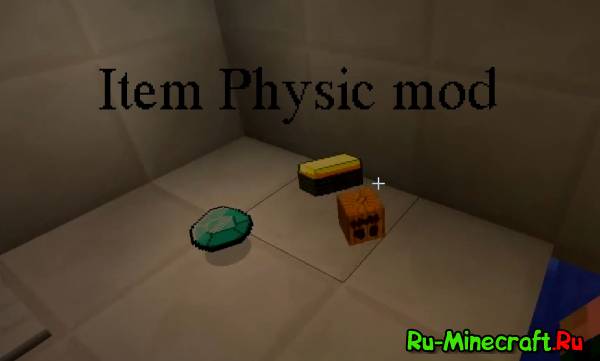
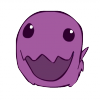




![VoxelMap - миникарта воксельмап [1.21.11] [1.21.8] [1.21.5] [1.20.6] [1.19.4] [1.18.2] [1.17.1] [1.16.5] [1.12.2] [1.7.10]](https://ru-minecraft.ru/uploads/posts/2014-02/1391631758_prevyu.png)
![Complementary Shaders (Unbound) - производительные и красивые шейдеры комплиментари [1.21.11] [1.20.6] [1.19.4] [1.18.2] [1.16.5] [1.12.2] [1.7.10]](https://ru-minecraft.ru/uploads/posts/2021-04/thumbs/1619119515_complementary-shaders.jpg)
![Скачать оптифайн - Optifine HD [1.21.11] [1.21.10] [1.21.8] [1.20.6] [1.19.4] [1.18.2] [1.17.1] [1.16.5] [1.12.2] [1.7.10]](https://ru-minecraft.ru/uploads/posts/2014-06/1402903134_optifine_lrg.jpg)
![Fabric - скачать Фабрик для майнкрафт [1.21.11] [1.21.10] [1.21.8] [1.21.5] [1.20.6] [1.16.5]](https://ru-minecraft.ru/uploads/posts/2019-04/thumbs/1556150220_fabric.jpg)
![Just Enough Items (JEI) - джеи, рецепты [1.21.11] [1.21.10] [1.21.8] [1.21.5] [1.20.6] [1.19.4] [1.18.2] [1.16.5] [1.12.2] [1.8.9]](https://ru-minecraft.ru/uploads/posts/2016-01/thumbs/1452422798_jei.png)
![Fabric API - фабрик АПИ [1.21.11] [1.21.10] [1.21.8] [1.21.5] [1.20.6] [1.19.4] [1.18.2] [1.16.5]](https://ru-minecraft.ru/uploads/posts/2019-04/1556249063_fabric-api.jpg)